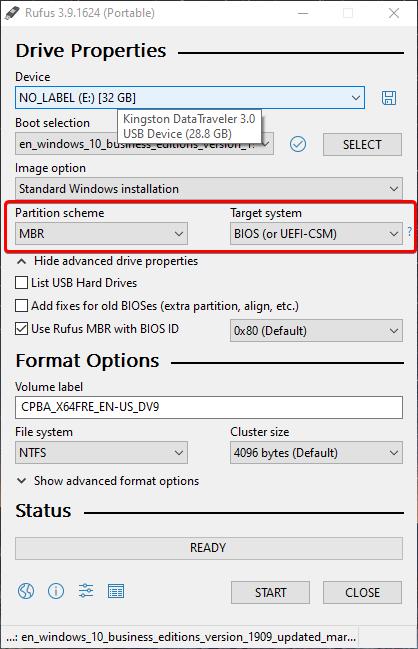
As we know most new PC/laptops are using UEFI mode when booting into Windows Setup but I would like to support the legacy BIOS as well because sometimes I will support to help my mom and others are using the old PCs. So I will create a Windows Setup USB supports to run on any both of them using Rufus
- Download Windows ISO from Microsoft.
- Download Rufus.
- Run Rufus and in the
Partition scheme, selectMBR. - Make sure the
Target systemchange toBIOS (or UEFI-CSM). - Click
STARTto create the USB boot 😊