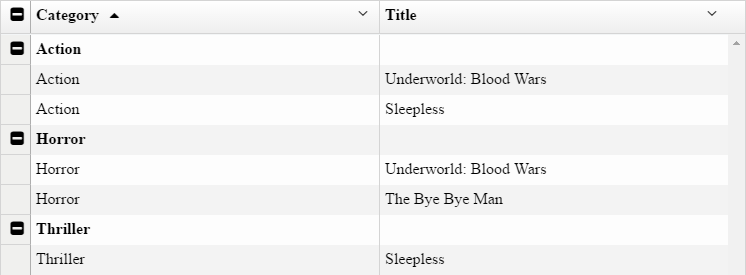
The challenge
Last week, I got a task to add grouping on angular-ui-grid for the column is an array field. The data is
1
2
3
4
5
6
7
8
9
10
11
12
13
14
var movies = [
{ title: 'Underworld: Blood Wars', categories: ['Action', 'Horror'] },
{ title: 'The Bye Bye Man', categories: ['Horror'] },
{ title: 'Sleepless', categories: ['Action', 'Thriller'] }
];
$scope.gridOptions = {
treeRowHeaderAlwaysVisible: false,
columnDefs: [
{ name: 'title', field: 'title' },
{ name: 'categories', field: 'categories' }
],
data: movies
}
The categories is the field contains a list of categories movie is paired with. By default, ui-grid can’t handle array field and generates it as string.
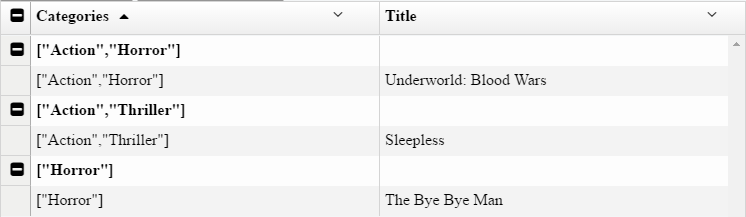
The expected result is the ui-grid can group the movies by theirs categories one by one. It means category
- Action contains “Underworld: Blood Wars” and “Sleepless”
- Horror contains “Underworld: Blood Wars” and “The Bye Bye Man”
- Thriller only contains “Sleepless”
After googling, also asking question on stackoverflow and ui-grid Github repo but I can’t see any solution available, so I decide to read ui-grid’s document and try to build a solution.
Solution
Flatten array field to text field
I try to flatten movies to a cloneMovies object has field category as string, that will have duplicate records in title.
1
2
3
4
5
6
7
8
9
10
11
12
13
14
15
16
17
18
19
20
21
22
23
24
var cloneMovies = [];
// flatten movies to cloneMovies
for (var i=0; i<movies.length; i++) {
var movie = movies[i];
for (var j=0; j<movie.categories.length; j++) {
var category = movie.categories[j];
cloneMovies.push({
title: movie.title,
category: category
});
}
}
/**
* cloneMovies = [
* { title: 'Underworld: Blood Wars', category: 'Action' },
* { title: 'Underworld: Blood Wars', category: 'Horror' },
* { title: 'The Bye Bye Man', category: 'Horror' },
* { title: 'Sleepless', category: 'Action' }
* { title: 'Sleepless', category: 'Thriller' }
* ];
*/
Add hidden field to group flattened text field
In this example, I add a hidden category column to gridOptions’s columnDefs.
1
2
3
4
5
6
columnDefs: [
{ name: 'title', field: 'title' },
{ name: 'categories', field: 'categories' },
// Adding hidden "category" column
{ name: 'category', field: 'category', visible: false }
],
This new column is used for displaying the first grouping column when we do grouping on categories field. In another word, this column only shows when the grid is grouped by categories.
Detect grouping event on array field and forward it to text field
Thanks to groupingChanged event of grouping PublicAPI, we can listen whenever the categories is grouped on, by clicking on column header or calling through groupColumn API. I will update the grouping column to category
1
2
3
4
5
6
7
8
9
10
11
$scope.gridApi.grouping.on.groupingChanged($scope, function(col) {
// detect grouping on 'categories' column event called
// (by clicking on column header or calling through groupColumn API)
// we will change the grouping column to 'category'
if (col.field === 'categories' && col.grouping.groupPriority !== undefined) {
$scope.gridApi.grouping.ungroupColumn('categories');
$scope.gridApi.grouping.groupColumn('category');
return;
}
});
Show/hide nessesary column and update the correct data
Now, the grid can group on the new category field, but I have to do a little trick to make the switching between 2 columns transparency.
1
2
3
4
5
6
7
8
9
10
11
12
13
14
15
16
17
18
$scope.gridApi.grouping.on.groupingChanged($scope, function(col) {
// nothing to do unless grouping field is 'category'
if (col.field !== 'category') return;
if (col.grouping.groupPriority !== undefined) {
// grouping by category is turning on
$scope.gridOptions.columnDefs[1].visible = false; // hide column categories
$scope.gridOptions.columnDefs[2].visible = true; // show column category
$scope.gridOptions.data = cloneMovies; // update data to use clone object
}
else {
// grouping by category is turning off
$scope.gridOptions.columnDefs[1].visible = true; // show column categories
$scope.gridOptions.columnDefs[2].visible = false; // hide column category
$scope.gridOptions.data = movies; // update data to use original object
}
});
Finally, it works like a charm :D. Please check out my demo on jsfiddle to see how it works.